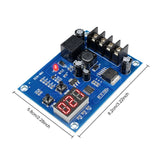The XH-M603 / HW-632 Battery Charging Control Module is a 12-24V battery charger control switch protection board with an LED voltage display. A DC input voltage source (30V maximum) such as a solar panel, DC power supply or battery charger is connected to the input, and a lead-acid, lithium-ion, polymer, nickel-cadmium or nickel-metal hydride battery is connected to the output.
This module monitors the battery voltage and connects the charging input to the battery when the battery voltage drops below the "starting voltage" preset level, and disconnects the voltage from the battery when the battery voltage reaches the "stop voltage" preset level.
In addition to regulating the charging voltage from an unregulated source such as a solar panel, this controller will also control the charging cycle, disconnecting the battery charger from the battery when it is fully charged, reducing overheating and degradation of the battery leading to longer battery life.
XH-M603 Battery Charge Controller Features:
- Automatic control to turn the battery charging on and off. Not only saves energy but also extends the battery life and prevents battery overcharge.
- Easy to operate - with the start and stop buttons, you can set the start charging voltage and the stop charging voltage.
- Digital display - easy to read and monitor the charging status.
- After the parameter is set, it will be saved automatically. It is not necessary to reset the parameters after power off.
XH-M603 Specifications:
- Input Voltage: 10V - 30V DC
- Display Precision: 0.1V
- Control Precision: 0.1V
- Output Type: Direct output
- Output Voltage: 30V maximum, recommended for batteries from 12V to 24V
- Voltage Accuracy: +/-0.1V
- Maximum current: 20A
- Size; 82 x 58 x 18 mm (3.2 x 2.3 x 0.8 inches)
Operation:
- Connect the battery to the BAT connectors. Use a heavy-gauge wire capable of handling the maximum charging current. The module draws power from the battery for its operation, not from the charger input, therefore a battery MUST be connected in order to power the module.
- Set the Charge Starting (Cut On) Voltage: In the normal display voltage state, tapping the left button below the display will display the start charging voltage. Long press the button for 3 seconds to enter the programming mode. The display will flash. Press the left button to reduce the voltage setting, and the right button to increase it. Set the start charging voltage according to the battery's specifications, typically around 11V for a 12V lead-acid battery. The module will revert from programming mode to operating mode within a few seconds after the voltage is set.
- Set the Charge Stop (Cut Off) Voltage: Set the voltage at which the charger will be disconnected from the battery. This is the voltage at which the battery is fully charged, typically around 13.7V for a 12V lead-acid battery.
- LED D4 will illuminate when the battery is charging.
- Factory Reset: In its power-on state, press the Start and Stop buttons at the same time, The LED display will display 888 representing the factory reset settings.
NOTE: The controller does not have current limiting. The maximum current should be limited at the power source, if necessary.
Package Includes:
1X XH-M603 Battery Charge Controller Protection Switch Digital Display On-Off Relay for 12V to 24V Batteries